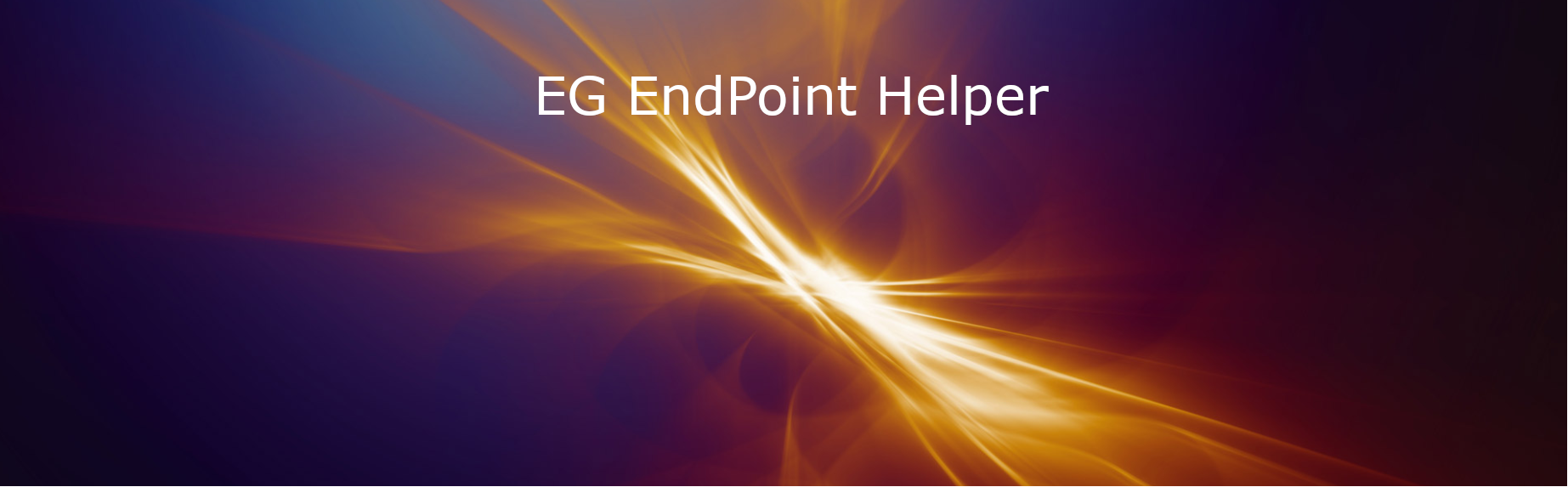/SetDialogName:
eg. /SetDialogName:"My Company Name"
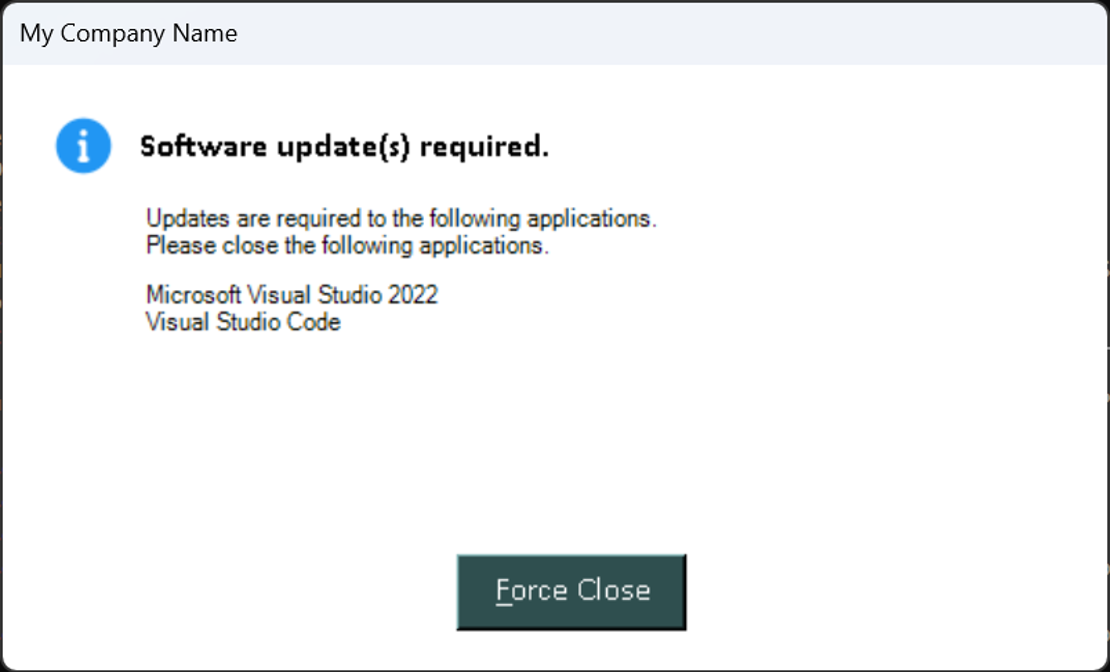
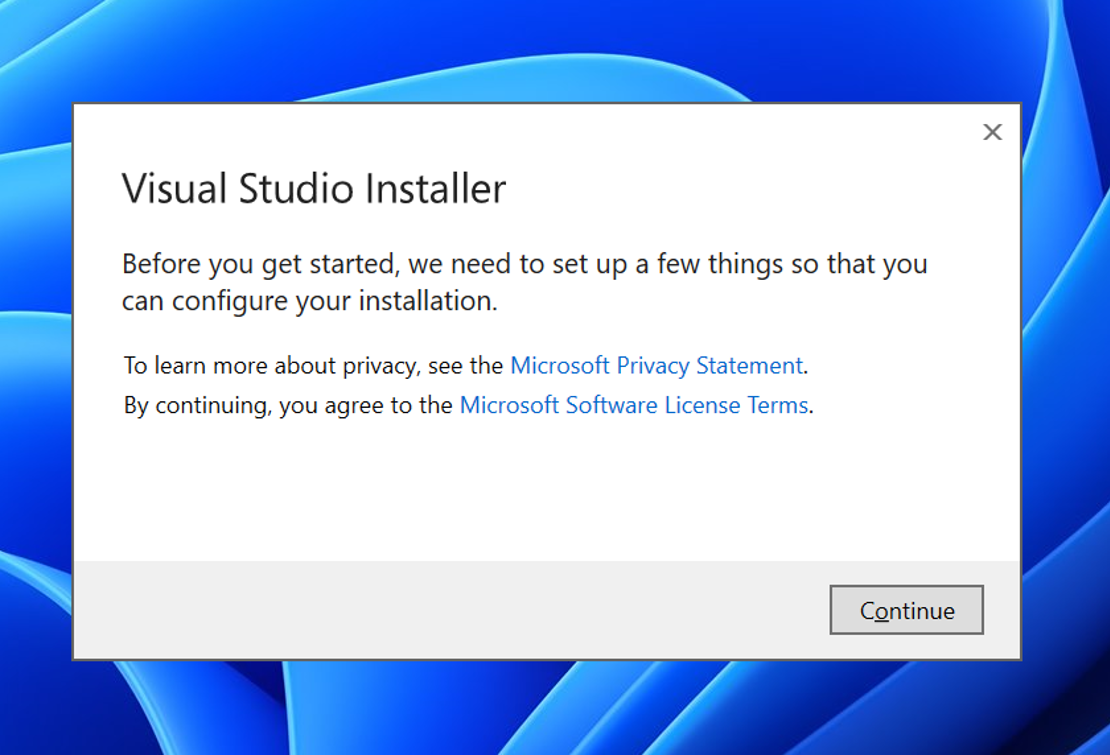
/UserWTSCommandLine
eg. /UserWTSCommandLine:VisualStudioSetup.exe
This command will locate on the user running CompanyPortal and it will pass the installation running as SYSTEM to the users session so the user can interact with the installer for custom installation.
/SystemWTSCommandLine
eg. /SystemWTSCommandLine:"msiexec MyApplication.msi /qn"
The would just run the executeable in the backend SYSTEM context hidden from the user.
/WatchForSubProcess
eg. EG_EndPointTools.exe /WatchForSubProcess:"C:\Program Files (x86)\Microsoft Visual Studio\Installer\setup.exe" /userwtscommandline:"VisualStudioSetup.exe"
Some setups will launch of another process that isn't a child, they then terminate the original process so under normal circumstances the helper would exit, this option causes it to search for the known child process and wait until that terminates.
/CloseApps
eg. /SetDialogName:"My Company Name" /CloseApps:devenv,code
The above example will set the dialog name as "My Company Name" then prompt the user to close or force close the application filenames specified. The application will actively find the users using the applications and retrieve application window names and prompt all users running those applciations to close. The application will refresh the window every 5 seconds and will amend the dialog text for the listed apps still recognised as running.
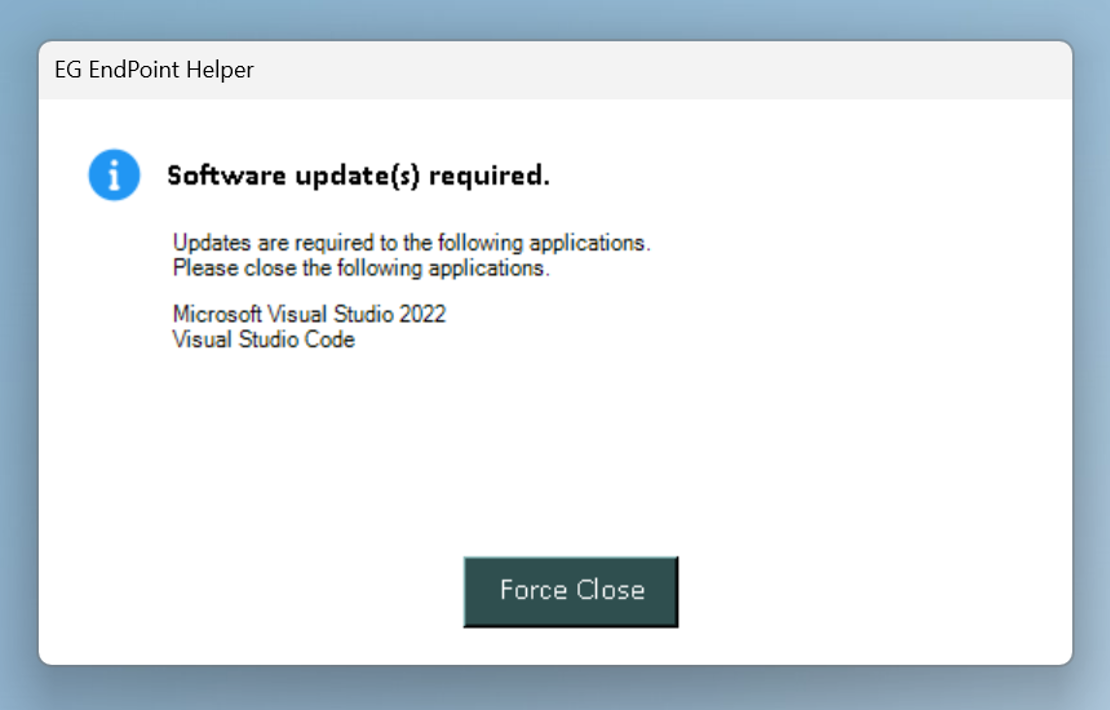
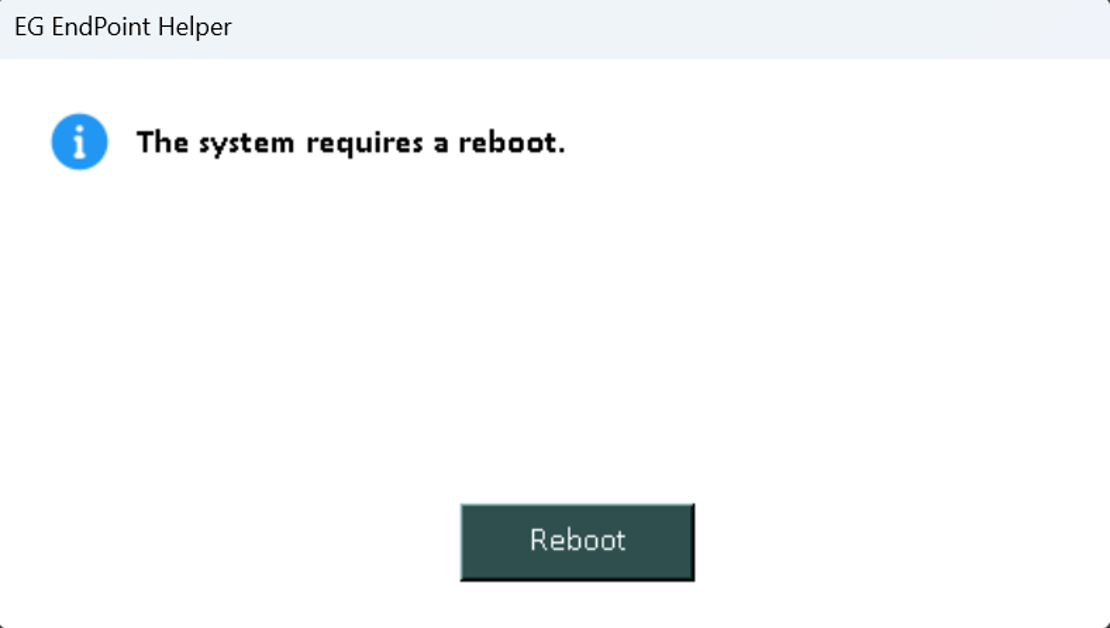
/RebootSystem
eg. /RebootSystem:"Application Install"
This will prompt the user to reboot the system. As no SetDialogName parameter was used beforehand, it took the default application name.